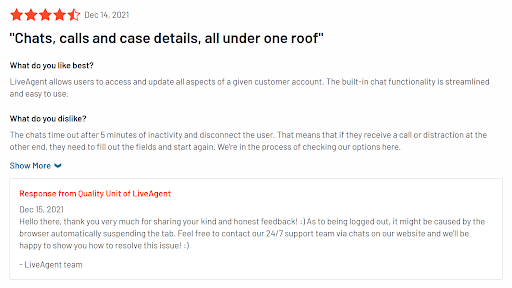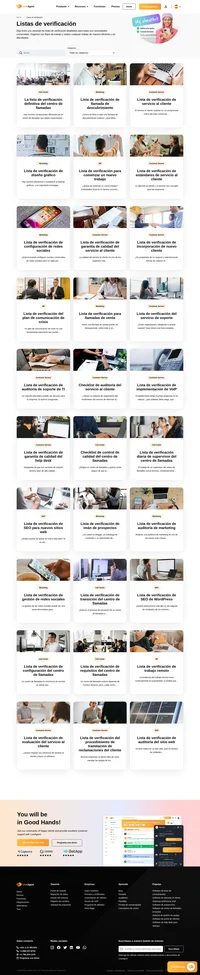- EuropaAsiaOriente Medio
- Todas las listas de verificación
- Customer Service
- Lista de verificación de auditoría de soporte de TI
Lista de verificación de auditoría de soporte de TI
Lista de verificación para auditoría de soporte TI: analiza resultados previos, evalúa procesos, verifica personal y automatización, comprueba protección de datos e integración de sistemas. Mejora soporte y servicio al cliente.

- Analiza los resultados de las auditorías anteriores
- Revisa la información financiera reciente
- Haz una lista de todos los aparatos y programas que se utilizan en tu oficina
- Trabaja en la estructura organizativa de las TI
- Verificar el personal del departamento de informática
- Evalua la eficacia del proceso de resolución informática
- Prueba el sistema de gestión de tickets
- Comprueba la configuración
- Personaliza los sistemas informáticos
- Comprueba el soporte multilingüe
- Verifica la automatización
- Revisa las normas
- Integra el soporte informático con otros sistemas
- Establece objetivos de ANS
- Ofrece una aplicación móvil
- Mantén una base de conocimientos
- Recoge los comentarios del CSAT
- Genera un informe de satisfacción del cliente
- Seguimiento de las métricas
- Mejora la comunicación interna
- Crea un flujo de trabajo para incidentes
- Actualiza los materiales educativos
- Realiza copias de seguridad periódicas de los datos
- Garantiza el cumplimiento del RGPD
- Comprueba la protección de datos
- Comprueba la posibilidad de un arranque rápido
- Verifica las devoluciones de llamada
- Controla el rendimiento de los empleados con LiveAgent
- Actualiza los procedimientos según sea necesario
-
Servicio al Cliente
-
Estándares de servicio al cliente
-
Garantía de la calidad del servicio al cliente
-
Gestión de reclamaciones del cliente
-
Evaluación de Servicio al Cliente
-
Garantía de calidad de la mesa de ayuda
-
Implementación de VoIP
-
Auditoría del Servicio al Cliente
-
Soporte
-
Incorporación de nuevos clientes
Un soporte informático puede ser decisivo para tu empresa. Si quieres asegurarte de que funciona bien, utiliza nuestro checklist de auditoría del servicio de asistencia informática.
Aquí hemos recopilado una lista de las mejores prácticas y soluciones fáciles para mejorar la experiencia del usuario de tu servicio de asistencia. Cualquier auditor interno o externo puede utilizarla para asegurarse de que su soporte informático funciona correctamente.
La importancia del checklist de auditoría del soporte informático
Es imprescindible que las empresas que dependen del soporte informático determinen si su proveedor de soporte está funcionando como se espera. Tu equipo de soporte puede descubrir si está cumpliendo los niveles requeridos y proporcionando la calidad de servicio esperada para todos los usuarios.
Una auditoría también te proporciona una línea de base a la hora de evaluar el rendimiento a lo largo del tiempo. Este proceso también identifica las áreas problemáticas para que puedan ser tratadas con prontitud.
¿Quién puede beneficiarse de un checklist de auditoría del soporte informático?
Cualquiera que quiera mejorar la calidad de sus operaciones de soporte puede utilizar esta checklist. En particular:
- Propietarios de negocios que desean saber si su servicio de atención al cliente está cumpliendo con las expectativas.
- internal or external company auditors who want to verify that the IT help desk software functions properly
- gerentes y personal de mesa de ayuda que desean mejorar sus operaciones
La mejor manera de mejorar tus competencias es revisar y analizar constantemente tu trabajo. Esta checklist ofrece un marco para mejorar las operaciones de tu soporte, de modo que puedas ofrecer un mejor servicio a tus clientes.
Explora el checklist de auditoría del soporte informático
Aunque esto no siempre sea posible, es necesario saber qué áreas han sido problemáticas en el pasado.
¿Por qué es importante analizar los resultados de auditorías anteriores?
Con el análisis adecuado, podrás identificar mejoras o disminuciones significativas en el servicio. Sin analizar los resultados de auditorías anteriores, sería difícil determinar cuán efectivas son tus operaciones. Puedes usar estos datos para tomar decisiones informadas sobre el futuro de tu mesa de ayuda.
¿Cómo analizar los resultados de auditorías anteriores?
Debes analizar los resultados de auditorías pasadas para ver cómo se relacionan con tu proceso actual. Por ejemplo, si hubo un problema en un departamento, podría valer la pena considerar más capacitación o educación para esos empleados.

¿Qué herramientas usar para analizar los resultados de auditorías anteriores?
- tableros de análisis de las herramientas que estás usando
- hojas de cálculo como Microsoft Excel o Google Sheets
- herramientas de informe integradas en el software de mesa de ayuda, por ejemplo, LiveAgent
- wikis internas
- registros de software colaborativo
Reviewing your company’s financial results helps you determine how well it is performing against its budget and if there are still resources available for making adjustments.
Why is it important to review recent financial information?
The more information is available about costs versus revenue, the better equipped you will be able to manage them effectively.
How to analyze recent financial information?
Always analyze your help desk’s revenue and costs by looking at how much profit you make per month or year, etc.
Also, look at how much you spent on your IT help desk, including the utilization of IT help desk software, and compare that to your revenue. The analysis will help you gauge the value that your IT help desk brings to your business. Use this data to forecast upcoming costs and revenue so you can make better decisions about the future of your business.

Which tools to use for analyzing recent financial information?
- systems that allow you to create financial reports, e.g. FreshBooks
- financial management software
- accounting automation solutions
- data visualization systems
- business intelligence platforms
You should have that information already, so this shouldn’t be too hard. If the list isn’t updated, address it immediately.
Why is it important to have a list of all devices and software?
You can ensure your team is always using the latest tools and applications. You can also identify any potential security risks associated with outdated software.
How to access a list of all the devices and software used?
Use your organization’s asset management system to track all of the devices and software used in your office. Conduct a network scan to identify all of the devices connected to your network, as well as their operating systems and applications.
Which tools to use for making a list of all the devices and software?
- network scan logs
- asset management system logs
- device inventory logs
- application inventory logs
- firewall logs
- proxy server logs
With such a complex and ever-changing field, your IT help desk audit must reflect the current state of your organization’s structure.
Why is it important to have an IT organizational structure?
An efficient IT organizational structure is critical for a smooth-running help desk. Agents should be able to easily report up the chain of command and get the support they need from other departments.
How to work on IT organizational structure?
First, identify the different areas of responsibility for your help desk and create clear job descriptions for each role. Next, establish formal lines of communication between departments.
Which tools to use for documenting IT organizational structure?
- job descriptions
- communication diagrams
- functional area diagrams
- departmental organization charts
Verifique que el personal de su departamento de TI tenga las habilidades y conocimientos necesarios. Estos incluyen:
- habilidades técnicas
- habilidades organizativas
- habilidades blandas
¿Por qué es importante verificar al personal del departamento de TI?
Garantiza que la información y los sistemas sensibles solo puedan ser accedidos por personal autorizado. Además de proteger a su organización de violaciones de seguridad, reduce el riesgo de robo de identidad.
¿Cómo verificar al personal del departamento de TI?
Revise los niveles de autorización de su personal. Luego, cree políticas claras para otorgar o eliminar accesos basados en los roles de los empleados dentro de la organización. Finalmente, establezca un proceso de revisión formal para garantizar que las políticas correctas se sigan en todo momento.

¿Qué herramientas usar para verificar al personal del departamento de TI?
- registros de acceso
- documentación de políticas de contraseñas
- descripciones de roles de empleados
Having effective IT problem resolution procedures can have a significant impact on your organization’s productivity.
Why is it important to have IT problem resolution procedures?
They help improve the efficiency of your organization’s IT operations. By having a well-documented process, you make all members of your team aware of the steps they need to take to resolve issues.
How to work on IT problem resolution procedures?
Identify the different types of problems your team is likely to encounter. Create clear step-by-step procedures for resolving each type of problem and test them to determine their effectiveness.
Which tools to use for IT problem resolution procedures?
- access logs
- password policy documentation
- employee role descriptions
- problem tracking system
Tickets are a critical component of an IT help desk, but they must be managed efficiently. By using ticket management software, you can check ticket status, assign them to specific staff, and track progress.
Why is it important to test a ticket management system?
If you do not test your ticket management software, you risk that the tickets will not be managed properly. Check that the software you use is well-suited to your help desk operations and whether or not you can improve its efficiency.
How to test a ticket management system?
To test out the ticket system, create a trial case for each type of problem you typically encounter. Simulate the resolution of these issues and evaluate how well the system performed, i.e. if it met expectations.
By auditing your IT help desk ticket management system you can check if it’s functioning properly and meeting your needs (or if it’s time for a change).
Tip: if you’re looking for a great tool to help you manage your ticketing system, check out LiveAgent. It’s a great solution for tracking all of your customer inquiries and support requests. Plus, it’s very user-friendly and easy to set up, so you’ll be able to get started using it right away.
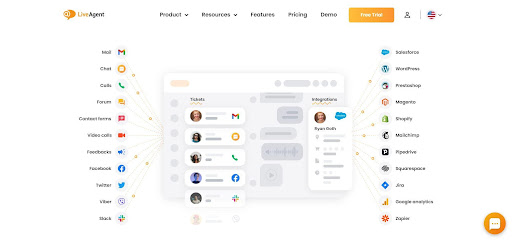
Which tools to use for updating a ticket management system?
- tutorials
- the provider’s platform
- support service
Para monitorear todas las actividades en sus instalaciones, necesita un sistema de gestión de configuración.
¿Por qué es importante revisar la configuración?
Puede asegurarse de que todos los dispositivos estén configurados correctamente y funcionen juntos como se espera. Además, puede identificar posibles problemas en su sistema y abordarlos antes de que se salgan de control.
¿Cómo trabajar en la configuración?
Verifique la precisión de la información en la base de datos, luego revise las inconsistencias entre los dispositivos y los datos. Debe asegurarse de que todos los dispositivos hayan sido instalados y configurados correctamente.
Con la personalización, puedes cambiar la forma en que funcionan tus sistemas de TI para satisfacer mejor las necesidades de tu organización.
¿Por qué es importante personalizar los sistemas de TI?
La personalización puede ayudarte a satisfacer las necesidades específicas de tu organización. Al adaptar tus sistemas de TI para que coincidan con tus requisitos únicos, puedes optimizar su rendimiento para aprovecharlos al máximo.
¿Cómo trabajar en la personalización?
Identifica las áreas que necesitan mejoras, luego evalúa las opciones disponibles para la personalización. Una vez que hayas seleccionado las opciones adecuadas, realiza los cambios necesarios y pruébalos. Implementa esta personalización y observa cómo funciona en la práctica, realizando ajustes si es necesario.
¿Qué herramientas usar para la personalización?
- herramientas de desarrollo de software
- software de gestión de configuración
- interfaces de programación de aplicaciones (APIs)
- herramientas de monitoreo de redes
Con soporte multi-lingüe, puedes ofrecer servicio al cliente en múltiples idiomas y brindar una experiencia impecable sin importar de dónde provengan tus clientes.
¿Por qué es importante ofrecer soporte multi-lingüe?
Ofrecer esta característica te permite conectarte con una audiencia más amplia y mejorar el alcance de tu negocio. Además, el soporte multi-lingüe también puede ayudarte a atender mejor a tus clientes y mejorar su experiencia general.
¿Cómo trabajar en el soporte multi-lingüe?
Identifica los idiomas que soporta tu organización. Para hacerlo, puedes utilizar herramientas como Google Analytics para ver de qué países provienen tus clientes. Traduce todo el contenido a los idiomas relevantes y capacita a tu equipo en brindar servicio al cliente en esos idiomas.
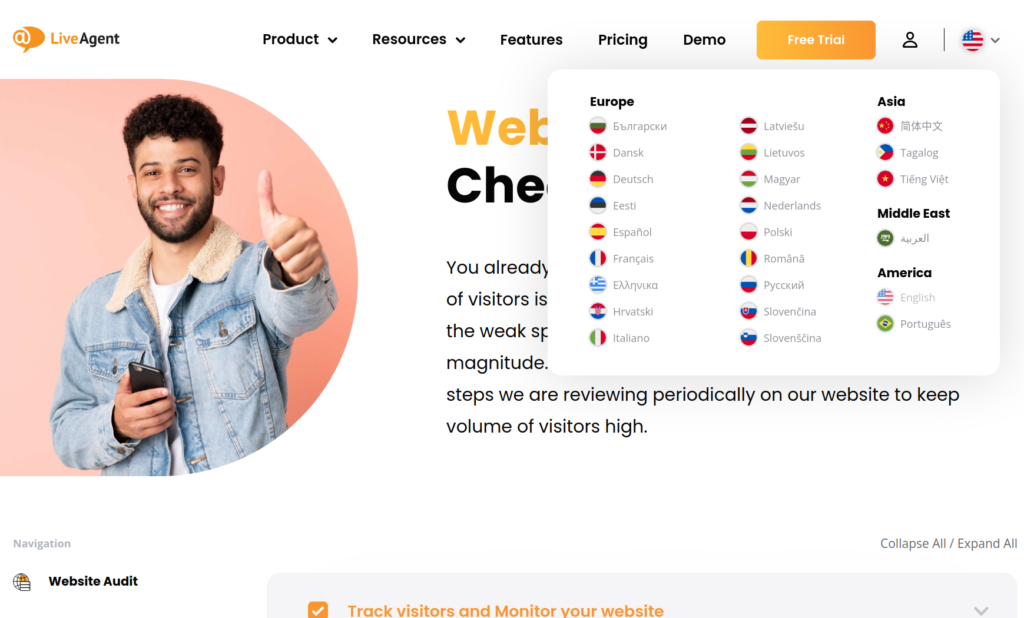
¿Qué herramientas utilizar para el soporte multi-lingüe?
- software de traducción
- software de soporte multi-idioma
- Google Analytics
With automation, you can speed up the process of completing routine tasks. This can save your organization time and money.
Why is it important to verify automation?
It allows you to complete routine tasks quickly and efficiently. You can free up your team’s time and resources so that they can focus on more demanding tasks.
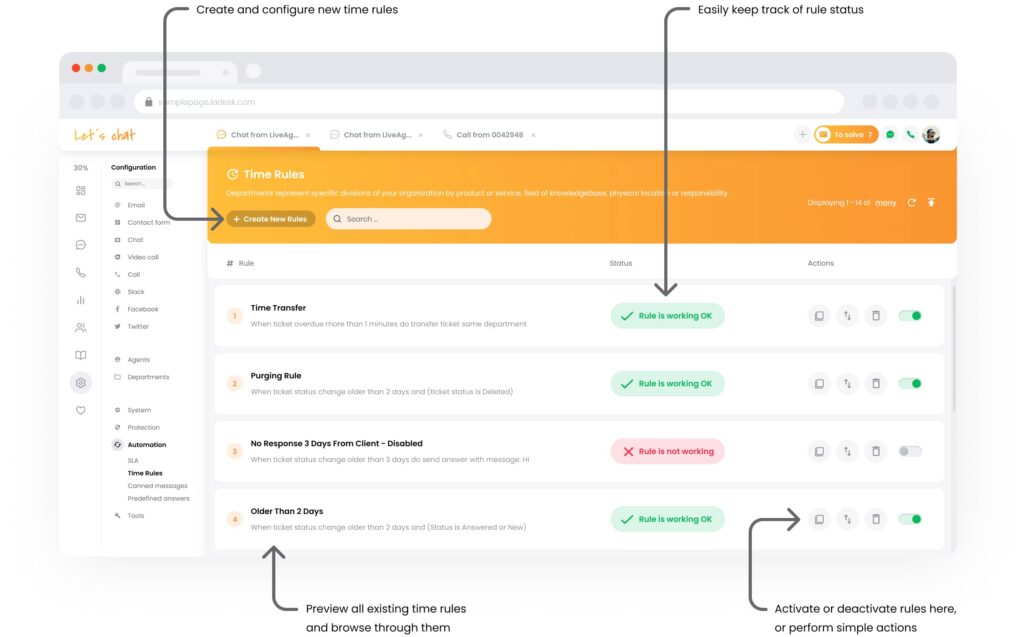
How to work on automation?
It’s crucial that you properly test automation before implementing it to ensure the help desk audit process is smooth and error-free. Once it is in place, monitor it closely so that any issues can be addressed promptly.
Which tools to use for automation?
- automation software
- integration software
- task scheduling software
- reporting tools
Help desk staff are required to follow various rules and procedures to ensure efficient and effective service.
Why is it important to have rules in your IT help desk?
They are crucial to ensure that your IT help desk software is working properly. Having clearly defined procedures helps staff know what is expected of them and how they should go about solving problems or addressing requests.
How to work on rules in your IT help desk?
Make sure that the rules are clear, concise, easy to understand, and can be easily followed by staff. Test the rules out to ensure they work as intended.
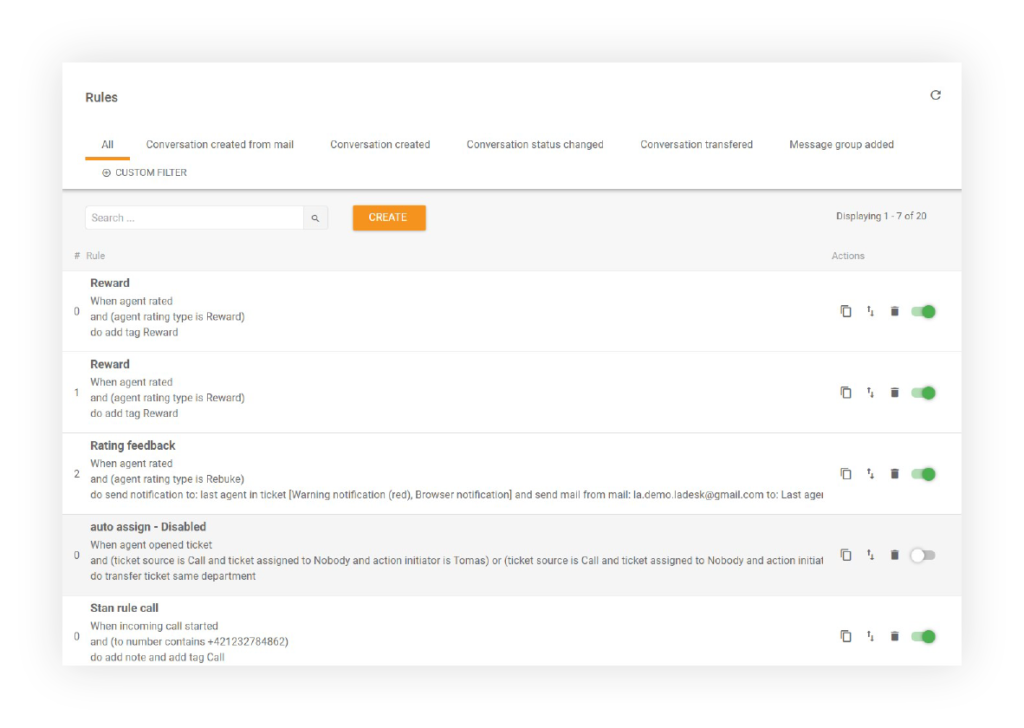
Which tools to use for reviewing the rules?
- incident management software
- task management software
- troubleshooting software
Integrar tu mesa de ayuda con herramientas de terceros puede mejorar la productividad de tu equipo y la efectividad general de tu mesa de ayuda de TI.
¿Por qué es importante integrar una mesa de ayuda de TI con otros sistemas?
Ayuda a mejorar la comunicación y coordinación entre departamentos, así como permite al personal compartir información más fácilmente y completar tareas rápida y eficientemente.
¿Cómo trabajar en las integraciones en una mesa de ayuda de TI?
Verifica si tus soluciones actuales son compatibles con los sistemas con los que deseas conectarte. Si lo son, intégralos de acuerdo con las instrucciones del proveedor.
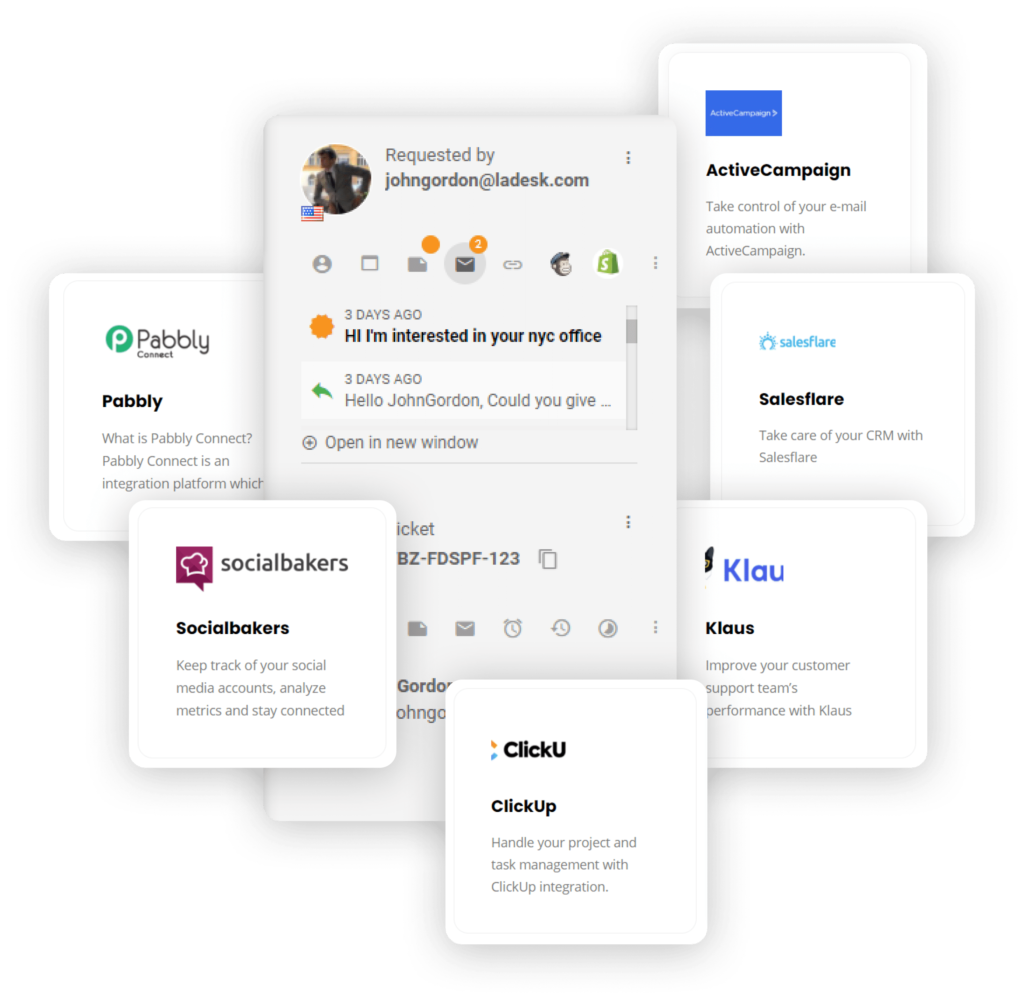
¿Qué herramientas utilizar para integrar tu mesa de ayuda de TI?
- integración del software de mesa de ayuda con CRM, software de comunicación, etc.
- herramientas de informes
You should have service level agreements (SLAs) in place to hold your staff accountable. They must be specific and detailed enough to define service delivery expectations.
Why is it important to have SLA goals?
It helps ensure that your IT help desk is working properly, improving customer satisfaction and reducing the number of support tickets.
How to work on SLA goals?
Identify what level of service you want to provide and set specific goals that staff can strive to reach. Don’t forget to measure the results of your SLA goals to see what impact they have on customer satisfaction and support ticket volumes.
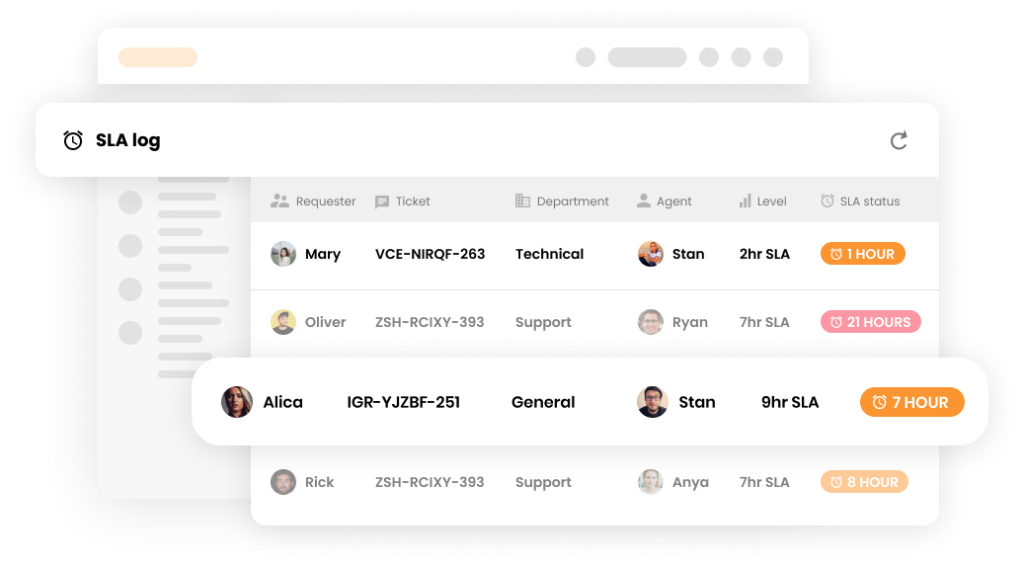
Which tools to use for measuring SLA goals?
- reporting tools
- service level agreement software
- ticketing system software
The IT help desk should also have and offer a mobile app so that staff can address requests and solve problems while on the go.
Why is it important to have a mobile app?
It allows staff to be proactive in addressing requests and solving problems. This can help reduce the time it takes to address issues, improving customer satisfaction. A mobile app also gives staff the flexibility to work from anywhere.
How to offer a mobile app for the IT help desk?
Identify the features you want the app to have, design and develop it, and check that everything is working correctly. When handing off the mobile app to staff, be sure to provide training on how to use it.
Tip: look for a help desk that already offers a mobile app such as LiveAgent, saving you time and money.

Which tools to use for creating and optimizing a mobile app?
- native development tools that are specific to the platform (such as Android Studio or Xcode for iOS apps)
- web development frameworks like React Native or PhoneGap/Cordova
- hybrid development tools like Appcelerator Titanium or Ionic
Create a knowledge base so that staff can find solutions to common problems. It should be updated frequently, otherwise, support staff might refer to incorrect information.
Why is it important to have a knowledge base in the IT help desk?
A knowledge base allows staff to find solutions quickly and easily. This can save time and improve customer satisfaction.
How to work on a knowledge base for the IT help desk?
Research and compile information on how to best address your employees’ needs, including articles, blog posts, video tutorials, or any other resources.
Work to improve and update the knowledge base as needed. Keep your knowledge base up to date as new technologies emerge and changes are made to your support processes.
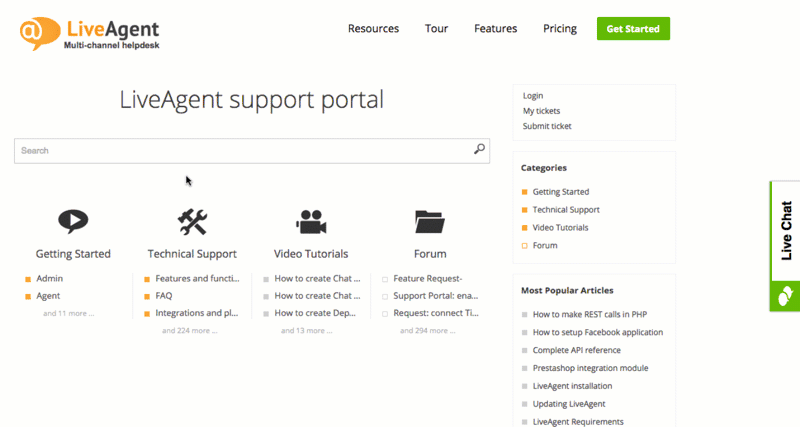
Which tools to use for maintaining a knowledge base for your IT help desk?
- knowledge management software
- article creation software
- content management system software
CSAT stands for customer satisfaction score and can be used for measuring the effectiveness of an IT help desk.
Why is it important to gather CSAT feedback from customers?
Gathering CSAT feedback helps you identify areas where your team needs to improve. It can also show you which processes or services are most valued by your customers, which can help you make decisions about how to best allocate resources and improve customer support.
How to gather CSAT feedback from customers in an IT help desk?
- survey customers after they have received support through email, a web form, or in-person
- ask for feedback on social media platforms such as Twitter or Facebook
- collect feedback through customer support software
- monitor comments and reviews left on websites such as Amazon, Yelp, or Glassdoor
Make the questions simple so people will want to fill out the surveys.
Which tools to use for verifying CSAT feedback from customers?
- survey software like SurveyMonkey or Google Forms
The main goal of this report is to find out how many customers were satisfied with your IT help desk’s services and what could be improved.
Why is it important to generate customer satisfaction reports?
Customer satisfaction reports can help identify areas where the IT help desk needs to improve. Additionally, they can be used to generate marketing materials that promote the benefits of using the IT help desk.
How to generate customer satisfaction reports?
After gathering all the data, you can manually generate reports by creating graphs and visualizations. To simplify your work, you can also use customer satisfaction report templates.
Another option is to employ the analytics built into the help desk software. LiveAgent, for example, provides a complete overview of customer service efforts and 180+ advanced help desk features that can help you monitor your customers’ satisfaction.
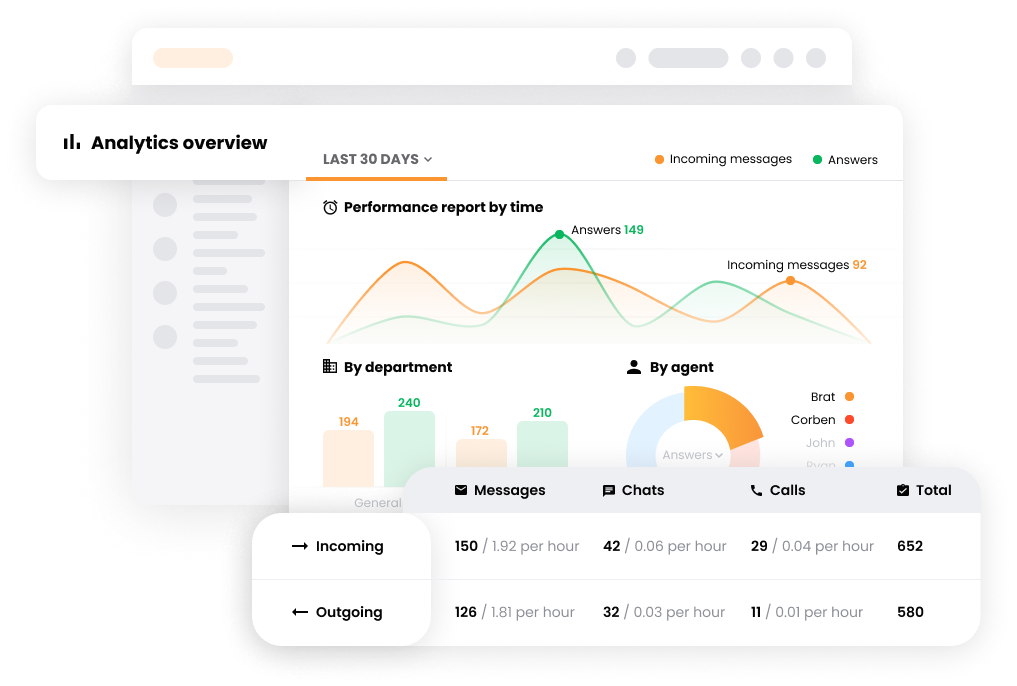
Which tools to use for generating customer satisfaction reports?
- customer satisfaction report templates
- LiveAgent analytics
By tracking metrics, you can ensure that your IT help desk is providing quality service to your customers.
Why is it important to track metrics?
Tracking metrics allows you to measure the performance of the IT help desk, which can identify areas for improvement. Additionally, tracking metrics can be used to generate reports that show the impact of the IT help desk on business outcomes.
How to track metrics?
Start by identifying the metrics you want to track. Next, design and implement a system that will collect data from those metrics. Finally, analyze the data and take action based on the results.
Which tools to use for tracking metrics?
- analytics software
- help desk software
- ticketing system
- email tracking
La comunicación interna es un pilar de las operaciones de tu servicio de asistencia, ya que ayuda a alinear a tu equipo y a que trabajen con los mismos objetivos.
¿Por qué es importante la comunicación interna?
La comunicación interna permite al personal compartir información e ideas, así como simplificar el flujo de información.
¿Cómo mejorar la comunicación interna?
- comunícate regularmente con los miembros del equipo para mantener a todos al día de los acontecimientos y tareas actuales
- utiliza el correo electrónico, el chat y las redes sociales para compartir rápidamente la información con un gran número de personas
- anima a los miembros del equipo a hacer preguntas y a dar su opinión para identificar áreas de mejora
- realiza reuniones de equipo para discutir los objetivos, las estrategias y los retos
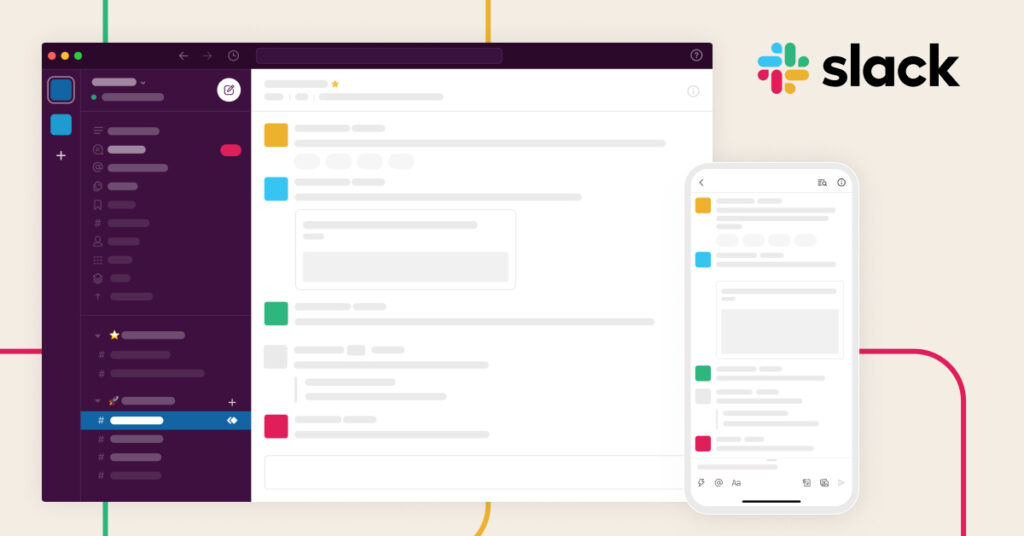
¿Qué herramientas utilizar para mejorar la comunicación interna?
- comunicadores como Slack
- herramienta de videoconferencia, por ejemplo, LiveWebinar
- software de gestión de tareas como Asana
An incident is defined as an event that disrupts normal service operations and requires the intervention of the IT help desk.
Why is it important to have a well-defined incident workflow?
You can handle incidents more effectively by defining the incident process. This can increase customer satisfaction and reduce the number of open tickets.
How to create a well-defined incident workflow?
Define the incident types and priorities and set up an escalation matrix so the most critical incidents are handled first, then create a process for initial incident triage and classification. This will help you determine the urgency of incidents and assign them to the appropriate support group.
Establish standard operating procedures for responding to and resolving incidents. This includes defining roles and responsibilities, setting up workflows, and training IT help desk staff on new procedures.
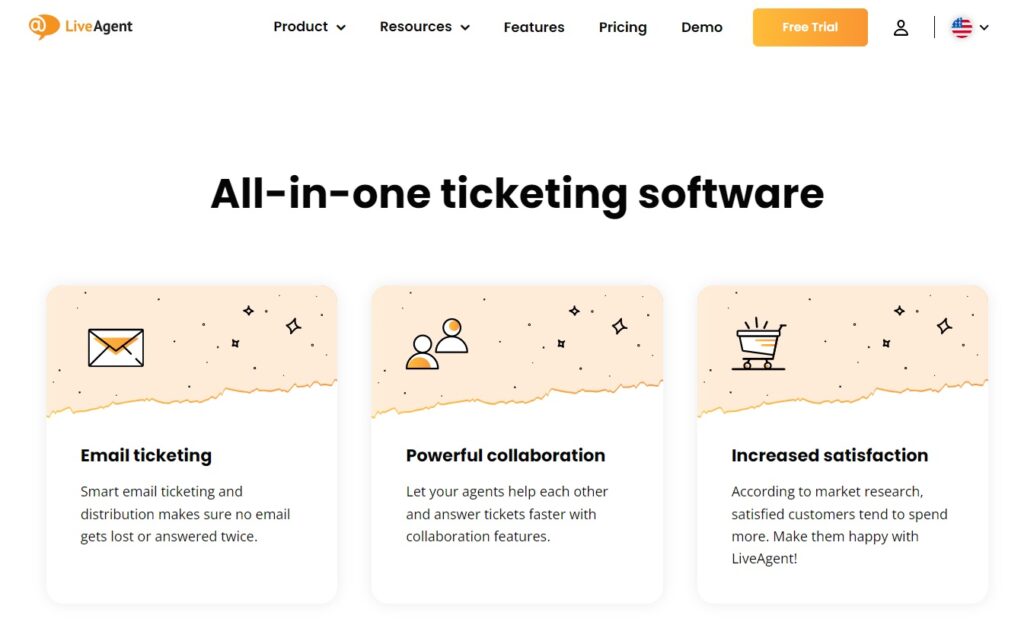
Which tools to use for taking care of incident workflow?
- help desk automation features
- help desk ticketing tools
The educational materials you use can play a huge role in training your IT help desk staff, and they should be regularly evaluated.
Why is it important to have updated educational materials?
If help desk staff are not well-informed about the latest changes and updates, it can lead to difficulties when resolving tickets.
How to verify your educational materials?
Make sure that all of your educational materials are current and accurate, verify that the help desk procedures are up to date and compliant with regulations, then evaluate the help desk’s training and support materials.
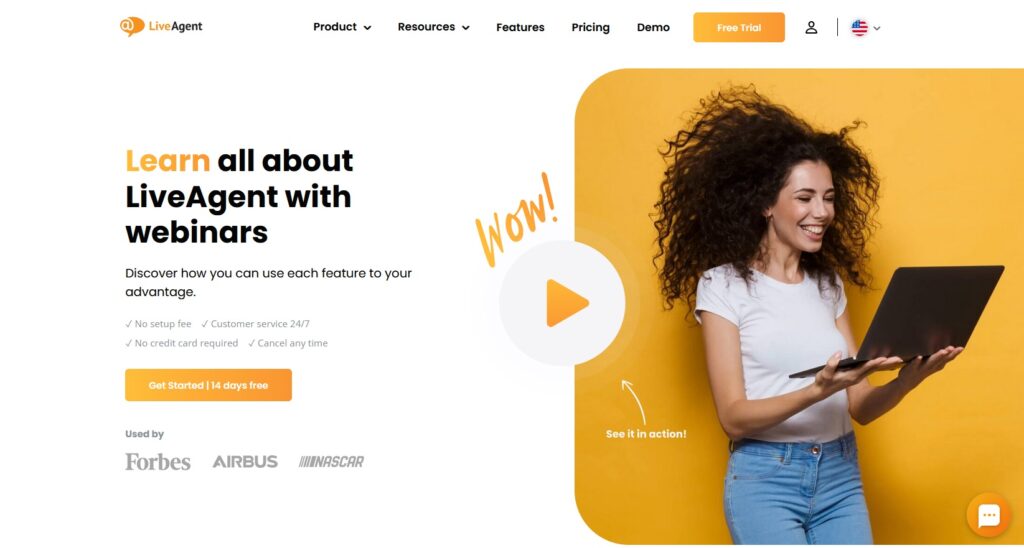
Which tools to use for verifying and creating educational materials?
- online training courses
- e-books
- videos
- webinars
With regular data backups, you can be confident that your data is safe in the event of a system failure or disaster.
Why is it important to perform regular data backups?
A data backup plan protects your organization’s information. By verifying that your help desk is performing regular data backups, you can minimize the risk of losing critical data.
How to perform regular data backups?
Check the backup schedule to ensure that it meets your organization’s needs. Use automated backup software to automatically send data to external storage.
Which tools to use for performing regular data backups?
- backup software
- cloud storage
- external hard drives
GDPR applies to all organizations, regardless of size or location. Businesses are required by GDPR to protect the personal information of their employees, customers, and partners.
Why is it important to verify that a help desk is GDPR compliant?
Privacy laws protect individuals from having their personal information misused.
How to verify that a help desk is GDPR compliant?
GDPR policy compliance verification for a help desk can be conducted through a review of processes and procedures.
- Are passwords following GDPR requirements?
- Is encryption used where required by GDPR?
- Are access controls in place to protect data?
- Is there a process for managing data breaches?
- Is retention and destruction of data managed in compliance with GDPR requirements?
- Do customer service desk staff have sufficient training on GDPR requirements?
If you answered “no” to any of the questions, your help desk is not compliant with GDPR requirements and this needs to be addressed.

Which tools to use for verifying GDPR compliance?
- OneTrust Privacy
- Secure Privacy
To help secure your company’s and clients’ information, provide your team with the necessary data protection training.
Why is it important to provide data protection?
If your organization doesn’t have the proper security measures in place, your data could be at risk. Cybercriminals are always looking for ways to exploit vulnerabilities, so your organization needs to take precautions to prevent that from happening.
How to verify data protection?
The help desk should verify that data is protected through the use of passwords, encryption, and access controls. Passwords should be strong and changed regularly, encryption used where required by GDPR (e.g. storing or transmitting data), and access controls in place to restrict access to unauthorized personnel.
Which tools to use for verifying data protection?
- data protection policy template
- compliance software
Confirm that the help desk can be up and running within a short time.
Why is it important to check the possibility of a quick start?
A quick start with the help desk means that your organization can get started using the help desk right away. This saves time and money, as well as helps to improve your organization’s productivity.
How to verify the possibility of a help desk quick start?
Check that the setup process is easy to follow. Even if so, you should test the help desk software to make sure that it is working properly. Also, check that the help desk’s manuals and tutorials are clear and easy to follow.
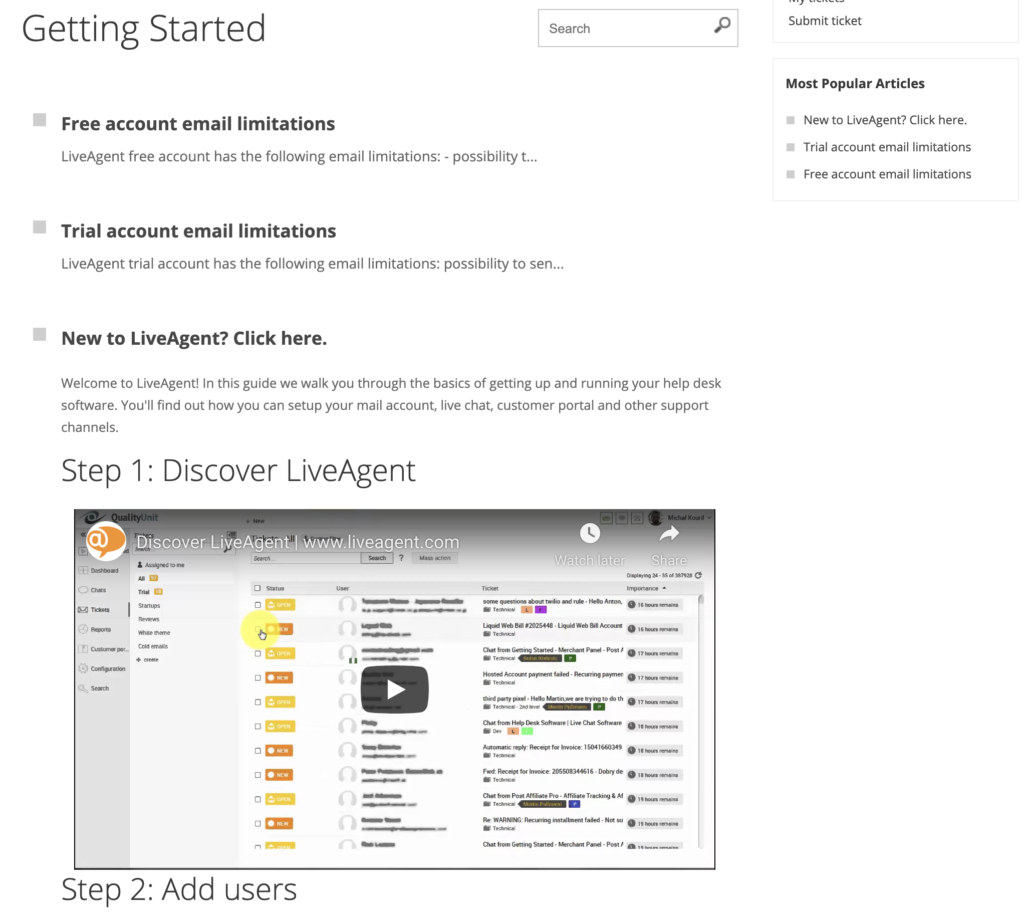
Which tools to use for verifying the quick start of an IT help desk?
- setup process instructions
- help desk software
- manuals and tutorials
Uno de los aspectos más importantes de una mesa de ayuda es su capacidad para proporcionar devoluciones de llamada, y necesitas verificar que esto funcione correctamente en tu auditoría de mesa de ayuda de TI.
¿Por qué es importante verificar las devoluciones de llamada?
Al no proporcionar devoluciones de llamada, la mesa de ayuda podría estar causando que los clientes esperen más tiempo del necesario para resolver sus problemas.
¿Cómo verificar la calidad de las devoluciones de llamada?
Puedes revisar los registros de llamadas de la mesa de ayuda ya que pueden proporcionar información sobre el número de devoluciones de llamada que se hicieron y sus resultados. Además, puedes verificar encuestas de satisfacción del cliente para ver si están contentos con el servicio de devolución de llamadas de la mesa de ayuda.
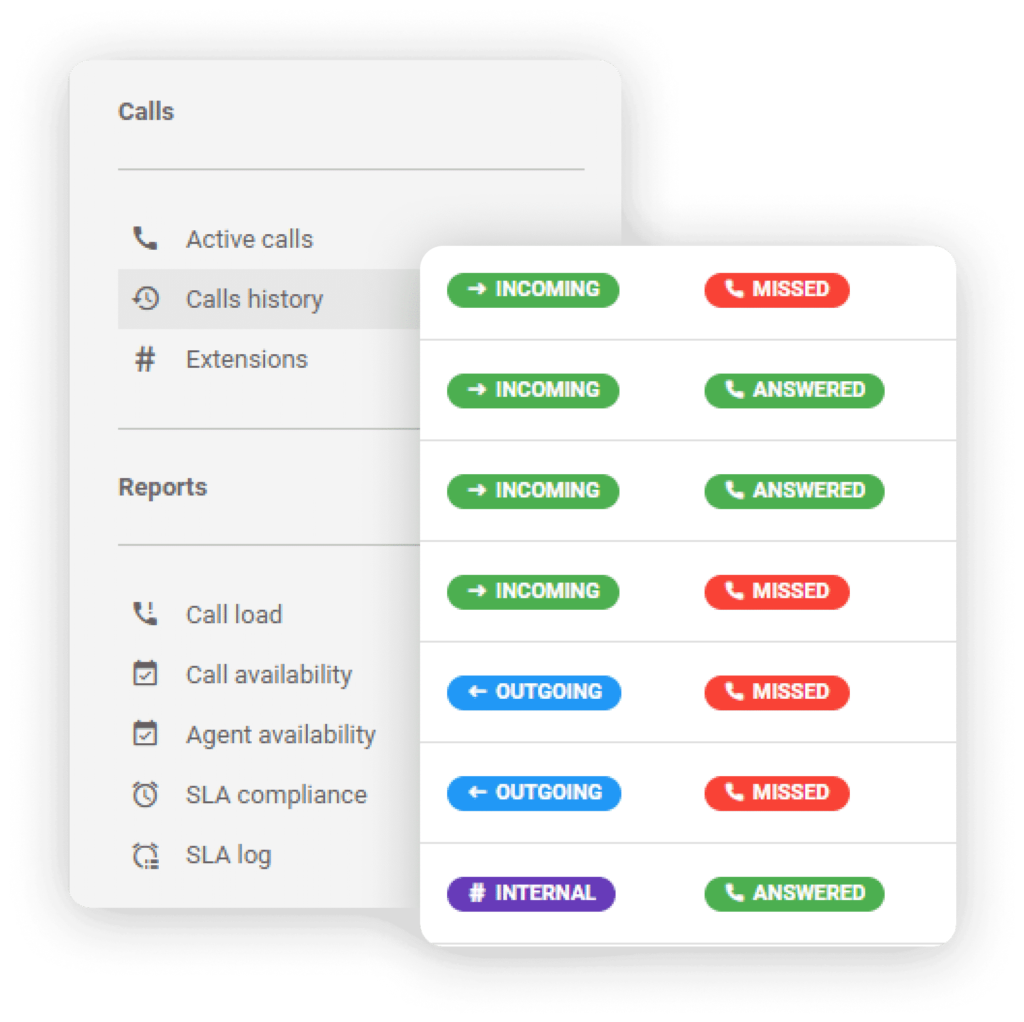
¿Qué herramientas utilizar para verificar las devoluciones de llamada?
- registros de llamadas
- encuestas de satisfacción del cliente
- aseguramiento de calidad
- tiempo de respuesta de la devolución de llamada
Ensure that all monitoring activities are performing as intended.
Why is it important to monitor employee performance?
By monitoring employee performance, organizations can ensure that their agents are following best practices and providing quality service to customers.
How to monitor employee performance?
Monitoring is much easier with LiveAgent. Your agents’ performance is tracked in real-time, with strengths and weaknesses being identified quicker. Additionally, you can set goals and objectives for your team and track their progress over time.
You might want to consider gamification as a way of motivating your agents even more. With such features as badges, ranking, benchmarks, and rewards, LiveAgent helps agents perform at their very best.
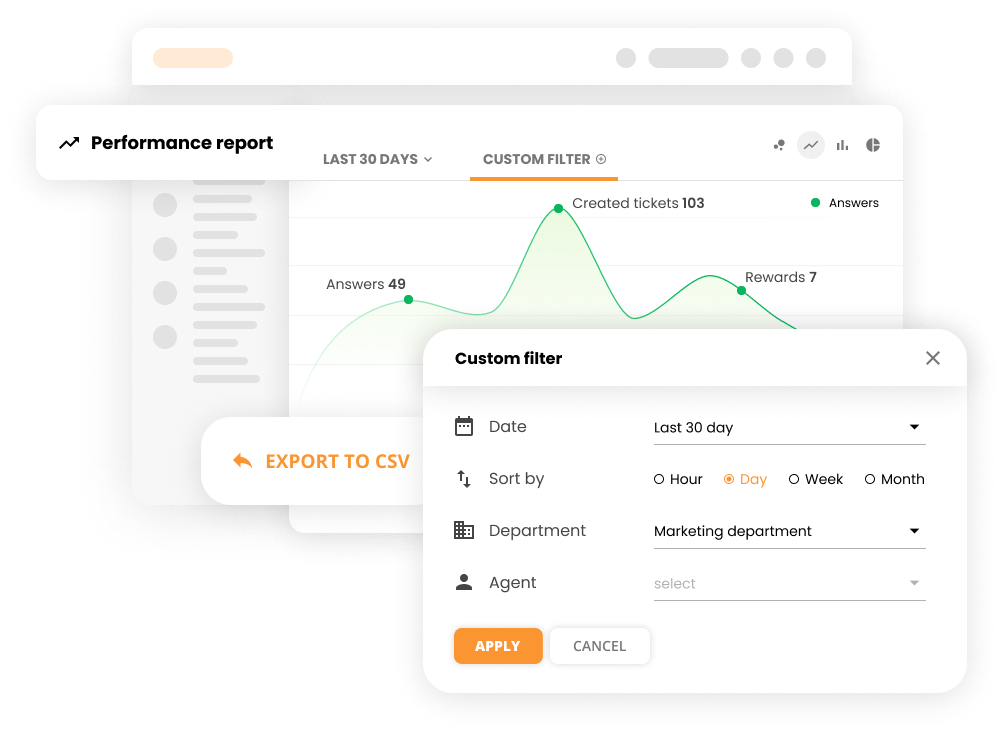
Which tools to use for employee performance monitoring?
- call records
- Surveys
- LiveAgent – real-time insights, performance reports
This process is not a one-off. The procedures and rules of an IT help desk will change and evolve as required, so it’s important to have a process in place for handling these updates.
Why is it important to handle updating procedures?
It ensures that the help desk is running smoothly and efficiently. By not updating procedures, you could be causing confusion and chaos within your help desk.
How to handle updating procedures?
You need to start with the actual development of the process to handle updates in a document which should include the steps that need to be followed, as well as who is responsible for each one. Once the process has been developed you need to implement and test it, then you must ensure that everyone involved in the update process follows it correctly.
Which tools to use for updating IT help desk procedures?
- implementation guides
- testing software
- communication tools
Resumen de la checklist de auditoría del soporte informático
- Analizar resultados de auditorías anteriores
- Revisar la información financiera reciente
- Haz una lista de todos los dispositivos y software utilizados en tu oficina.
- Trabajar en la estructura organizativa de TI
- Verificar al personal del departamento de TI
- Evaluar la efectividad del proceso de resolución de TI.
- Probar el sistema de gestión de entradas.
- Verifica la configuración
- Personalizar sistemas informáticos
- Verificar el soporte multilingüe
- Verificar automatización
- Revisar reglas claras
- Integre el servicio de asistencia de TI con otros sistemas.
- Tener objetivos de SLA
- Ofrece una aplicación móvil
- Mantener una base de conocimientos
- Recopilar comentarios de CSAT
- Generar un informe de satisfacción del cliente.
- Rastrear métricas
- Mejorar la comunicación interna
- Tener un flujo de trabajo para incidentes
- Actualizar materiales educativos
- Realiza copias de seguridad de datos regularmente.
- Asegúrese de cumplir con el RGPD
- Verificar la protección de datos
- Verifica la posibilidad de un inicio rápido.
- Verificar devoluciones de llamadas
- Supervisa el rendimiento de los empleados con LiveAgent.
- Actualizar los procedimientos según sea necesario.
Frequently Asked Questions
¿Qué es una lista de verificación de auditoría de la mesa de ayuda de TI?
El propósito de una lista de verificación es garantizar que todos los aspectos de la mesa de ayuda se examinen minuciosamente y que se identifiquen y aborden los posibles problemas. También puede ayudar a mejorar la eficiencia y precisión del proceso de auditoría.
¿Quién debe realizar una auditoría de la mesa de ayuda de TI?
Cualquier empresa que dependa de la tecnología debe realizar una auditoría de la mesa de ayuda de TI al menos una vez al año. Al revisar y evaluar regularmente los procedimientos de su mesa de ayuda, puede asegurarse de que su equipo esté operando de la manera más eficiente y efectiva posible.
¿Cuáles son los beneficios de una auditoría de la mesa de ayuda de TI?
Identifica las ineficiencias en el proceso de su mesa de ayuda y las áreas en las que puede ahorrar tiempo y dinero. También evalúa la calidad de sus servicios de soporte y garantiza que todas las solicitudes de los clientes se manejen de manera rápida y efectiva. Además, identifica los posibles riesgos de seguridad y sugiere formas de mitigarlos.
¿Con qué frecuencia debe auditar su mesa de ayuda?
Idealmente, debe auditar su mesa de ayuda al menos una vez por trimestre. Sin embargo, según el tamaño y la complejidad de su organización, es posible que deba realizar auditorías con mayor o menor frecuencia. Realmente depende de usted determinar qué funciona mejor para su negocio.
¿Cómo auditar su mesa de ayuda?
Hay algunas formas diferentes de auditar su mesa de ayuda. Puede realizar una auditoría manual revisando los tickets de soporte e intentando identificar problemas comunes o áreas de mejora. Como solución alternativa, puede utilizar una herramienta de gestión de proyectos para realizar un seguimiento y gestionar las tareas de su mesa de ayuda. Otra forma de auditar su mesa de ayuda es analizar las tasas de satisfacción del cliente y los comentarios, que se pueden recopilar a través de encuestas o revisiones y proporcionar información valiosa sobre el desempeño de su equipo. También puede revisar las tasas de productividad de los empleados para ver si hay áreas en las que podrían estar trabajando de manera más eficiente. Puede hacer todo esto con nuestra lista de verificación.
¿Cómo empiezo a auditar mi mesa de ayuda?
El primer paso es implementar el software de auditoría de la mesa de ayuda. Escanea sus datos y genera informes que detallan elementos como el tiempo de respuesta promedio, el tiempo de espera promedio y los problemas más comunes. Una vez que tenga su software en su lugar, deberá comenzar a recopilar datos. Esto se puede hacer extrayéndolo de su sistema de mesa de ayuda regularmente (diariamente, semanalmente o mensualmente) e importándolo al software de auditoría. Asegúrese de incluir todos los datos relevantes, incluidos los tickets de soporte, chats, correos electrónicos y llamadas telefónicas.
¡Estarás
en buenas manos!
Únete a nuestra comunidad de clientes felices y brinde un excelente soporte al cliente con LiveAgent.

Nuestra web usa cookies. Al continuar asumimos tu permiso para implementar cookies como se detalla en política de privacidad y cookies.
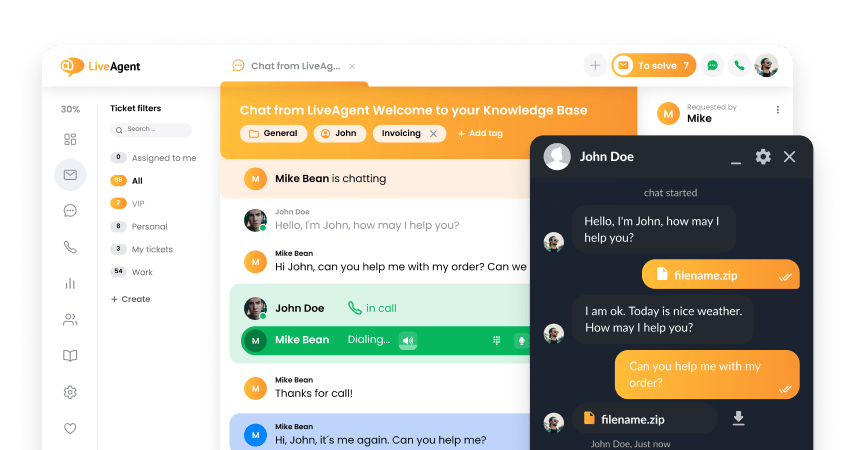
- How to achieve your business goals with LiveAgent
- Tour of the LiveAgent so you can get an idea of how it works
- Answers to any questions you may have about LiveAgent

 Български
Български  Čeština
Čeština  Dansk
Dansk  Deutsch
Deutsch  Eesti
Eesti  Français
Français  Ελληνικα
Ελληνικα  Hrvatski
Hrvatski  Italiano
Italiano  Latviešu
Latviešu  Lietuviškai
Lietuviškai  Magyar
Magyar  Nederlands
Nederlands  Norsk bokmål
Norsk bokmål  Polski
Polski  Română
Română  Русский
Русский  Slovenčina
Slovenčina  Slovenščina
Slovenščina  简体中文
简体中文  Tagalog
Tagalog  Tiếng Việt
Tiếng Việt  العربية
العربية  English
English  Português
Português